Search engine advertising (also called pay-per-click, PPC or SEA) offers a direct path to website visitors, but is it the right choice for you? This guide breaks down what beginners need to know before investing in search ads.
Search engine advertising involves paying platforms like Google, Bing, or Yahoo to display your ads when people search for keywords you pay for. Unlike organic search results (SEO), which take time to build, search ads appear almost instantly at the top of search results pages.
Google alone offers several types of search advertising options:
- Search Campaigns: Text ads on Google Search.
- Shopping Campaigns: Product ads on Google Shopping, dedicated for e-commerce.
- Video Campaigns: Video ads on YouTube.
- Performance Max Campaigns: Automated campaigns across all of Google’s networks, including Google Maps, Discover and Gmail.
- Local Services Ads: Connect local service providers directly with potential customers searching for their services on Google.
Ads can also look slightly different depending on the search engine. Here’s a keyword that triggers two types of ads on Google: regular text ads and shopping ads showing products directly from advertisers’ merchant center.
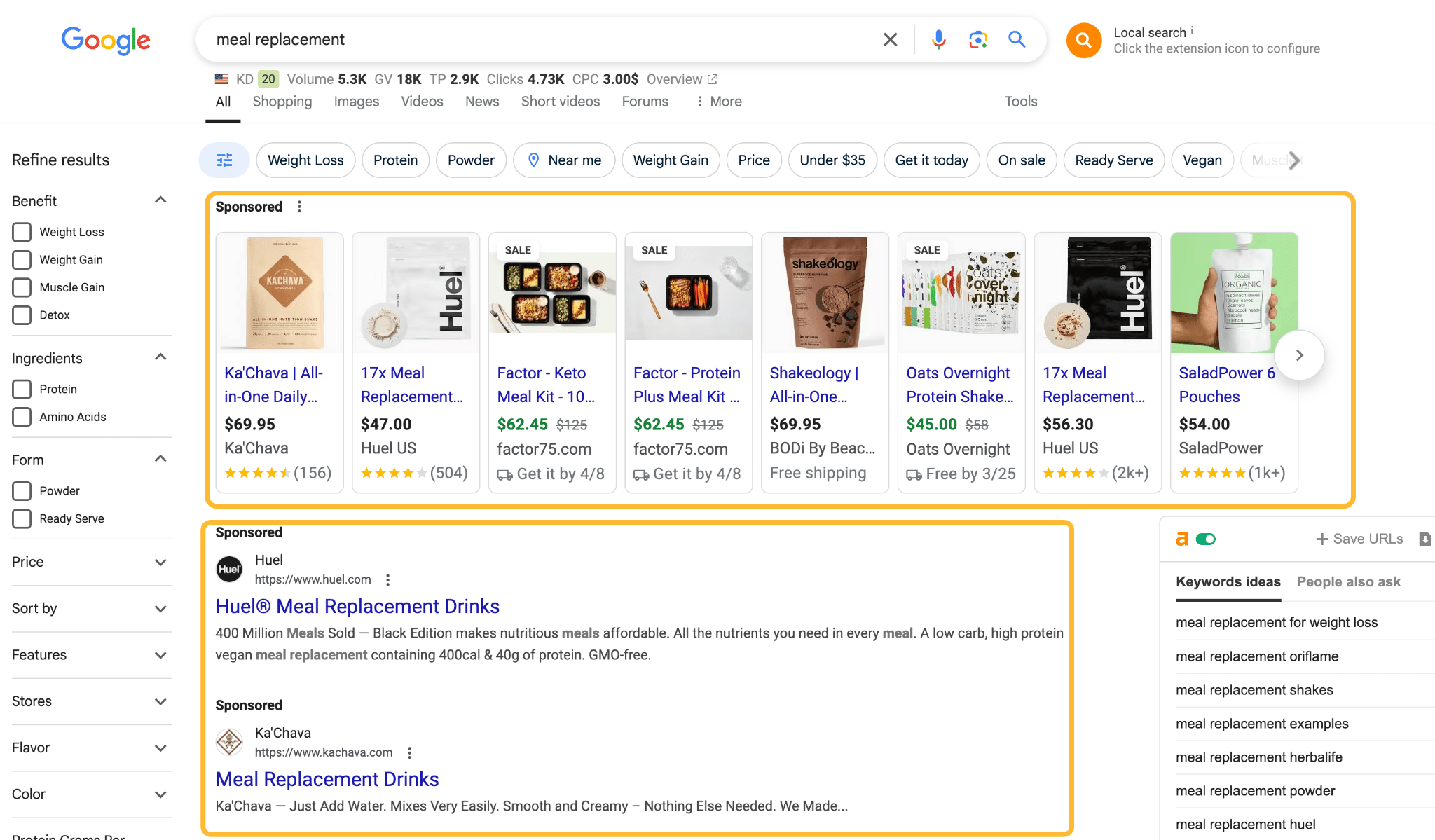
And here’s the same search term on Bing.
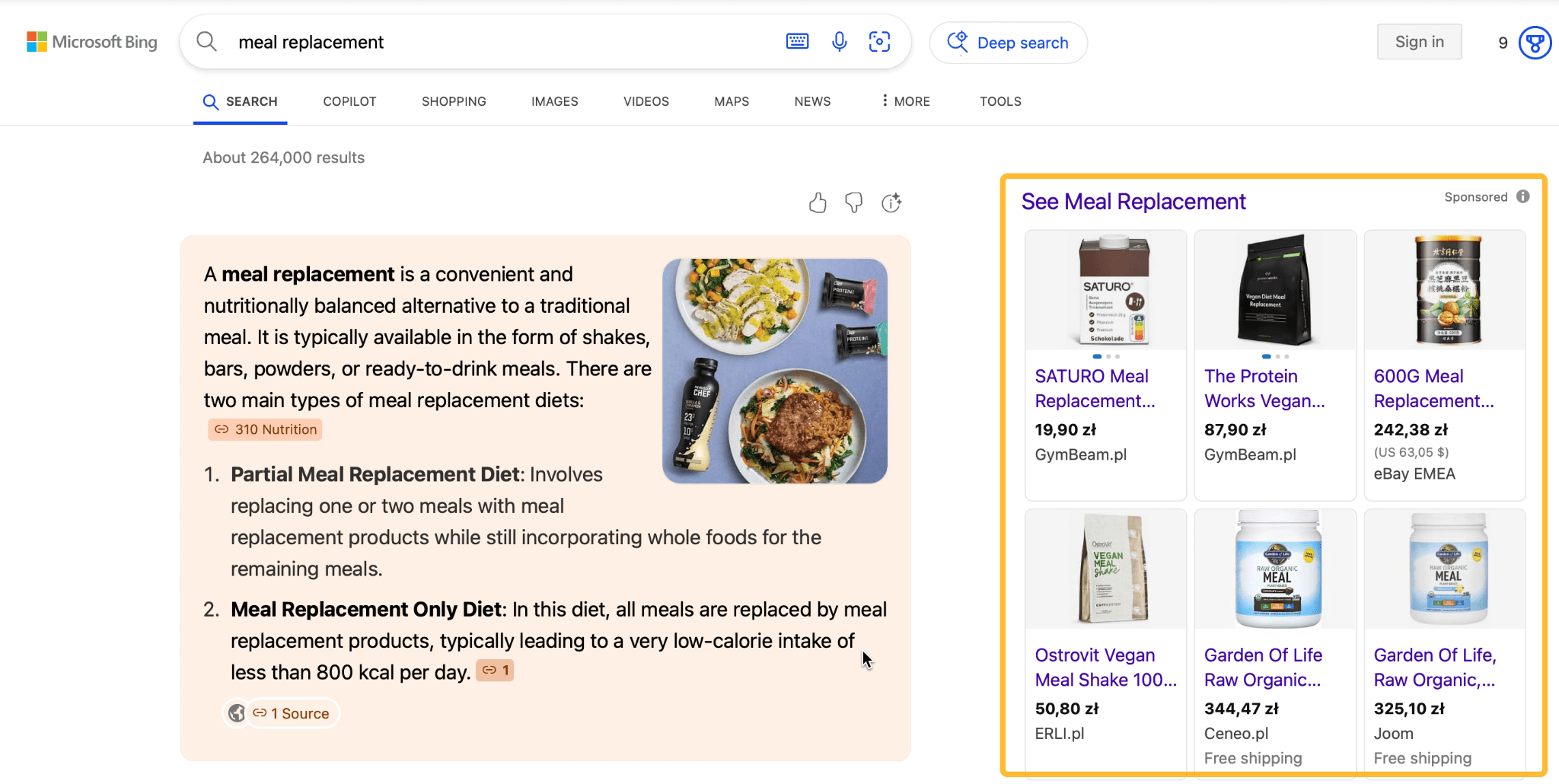
Setting up a search engine advertising campaign will differ depending on the ad type, but here are the core mechanics, in a nutshell:
- Select keywords relevant to your business.
- Create ad copy that will appear when someone searches those keywords.
- Set a budget and bid amount (how much you’re willing to pay per click).
- Your ads are shown when someone searches for your keywords and your ad wins the auction. The ad platform, e.g. Google, runs an instant auction whenever someone searches. It determines which ads to show based mostly on your bid amount and the relevance of your ad and landing page (the page visitors see after clicking your ad).
- You pay only when someone clicks on your ad (hence “pay-per-click”).
- You track performance and optimize for better results.
The first thing you need to check is whether your audience uses search engines like Google to look for what you offer. You can do that for free with the tool below – just type in the kind of product/service you offer or problem that your business solves and look at the search volume ( estimates the number of people searching for that term in Google each month):
But that’s not all. Additionally, search ads can work well if:
- You need immediate visibility: You’re launching a new product or promotion that needs attention right away.
- You have good profit margins: Your products/services can absorb the advertising costs while maintaining profitability.
- You can track conversions effectively: If you know that the path from visitor to customer is long and requires multiple touchpoints, as is often the case with B2B businesses, it may be harder to track your return on ad spend.
- You need to test quickly: You want to experiment with different messaging or landing pages.
- You face SEO challenges with certain keywords: If you’re finding it difficult to rank organically for certain keywords, for example due to high keyword difficulty, but those keywords are affordable to target with ads, consider using paid search advertising. Ahrefs’ free Webmaster Tools can help you identify such opportunities.
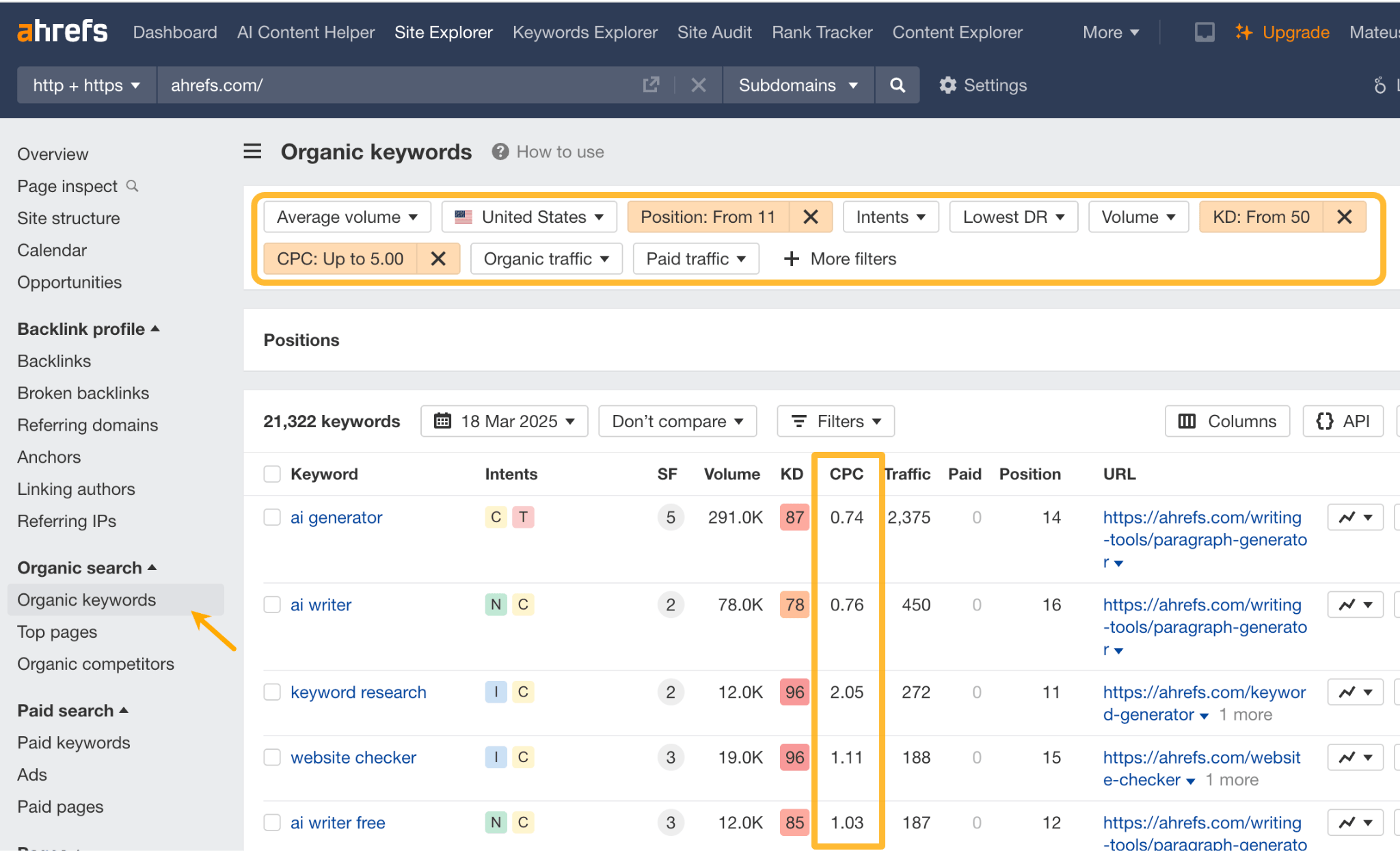
Even if search ads sound like a great choice, you need to be aware of the downsides:
| Pros | Cons |
|---|---|
| Ads can appear at the top of search results within hours of the campaign launch. | High cost for competitive keywords. |
| Precise targeting: Show your ads only to people searching specific terms. | Ads stop appearing when your budget runs out; there’s no lasting asset being built. |
| Budget control: Set daily limits and never spend more than planned. | Must continuously refine ads to avoid wasted spend. |
| Complement to SEO: Can work alongside organic search strategies. | Poor setup or irrelevant keywords can waste money quickly. |
| Measurable ROI: Track exactly how much you’re spending per conversion. | Ad blindness: Some users automatically skip ads due to ‘banner blindness’. |
| Geographic precision: Target customers in specific locations, from countries to neighborhoods. | Click fraud potential: Risk of competitors or bots clicking your ads to deplete your budget. |
If your competitors are running search ads, usually it’s a strong indication that you should do the same. Tools like Ahrefs can help you find out if that’s the case — specifically, you can:
- Identify which competitors are running ads.
- See which keywords they’re bidding on.
- Analyze their ad copy and landing pages.
- Estimate their ad spend and strategy.
You can see all of the above in Ahrefs’ Site Explorer. Enter your competitor’s domain, go to the Paid keywords tab and explore.
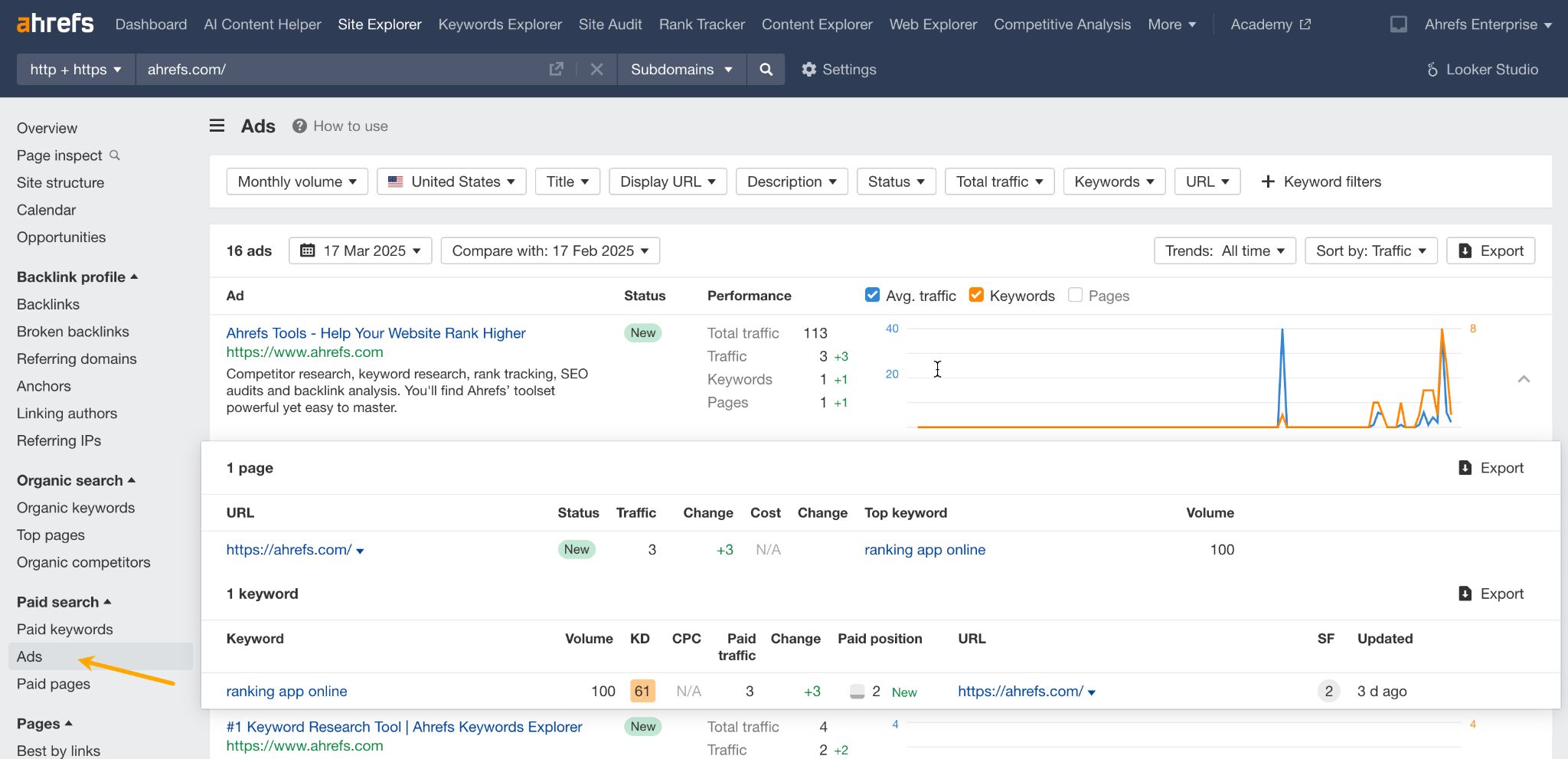
Your initial budget depends on several factors:
- Industry averages: Find out the typical cost-per-click (CPC) in your industry. You can use Google’s free Keyword Planner.
- Profit margins: Calculate how much you can spend while maintaining profitability.
- Testing budget: Start small to test before scaling up.
Here’s a simple ROI calculation:
- Average CPC: $2.
- Conversion rate: 5% (1 in 20 clicks becomes a customer).
- Cost per acquisition: $40 ($2 × 20 clicks).
- Customer lifetime value: $200.
- ROI: 400% (($200 ÷ $40) × 100 = 500%, minus your 100% investment).
The one pretty much everyone uses is Google Ads simply because Google is the most popular search engine (90% market share). But there are other options that can complement Google Ads or even substitute it in some cases.
| Platform | Best For |
|---|---|
| Google Ads | All-purpose reach; global or local businesses; B2C and B2B markets. |
| YouTube Ads | Brand awareness, younger consumers, visual storytelling. |
| Microsoft Ads (Bing) | Cost-effective additional reach; older, higher-income demographics; U.S. market. |
| Yahoo Ads | Supplemental reach within Bing campaigns; reaching users of Yahoo’s news and finance portals. |
| DuckDuckGo Ads | Privacy-conscious, tech-savvy niche audiences; low competition. |
| Amazon Ads | E-commerce and direct-to-consumer product sales. |
| Baidu Ads | China market. |
Start with a simple experiment to test what works before scaling up. Here’s a simple action plan for Google Ads I’ve consulted on with Jaimon Hancock, Founder of Adalystic Marketing.
- Set up conversion tracking.
- Pick one to product/service (or a few if you offer a large inventory).
- Choose targeting: Inexpensive long-tail keywords (typically more specific and less popular but with higher intent) or if you’re in ecommerce, automate the process with Responsive Search Ads.
- Double-check to exclude irrelevant keywords using the negative keywords feature.
- Provide a variety of headlines and descriptions for Google to test.
- Use the “observation” setting to get more insights from the experiment.
- Use a dedicated landing page with a clear CTA.
- Once you start seeing results, dig into performance by device, region, demographics, and time of day to refine your targeting.
Google Ads are quite straightforward to set up but it won’t hurt to watch an overview of the process like this one: Google Ads Tutorial for Beginners [Updated for 2025]
- CTR (Click-Through Rate): Percentage of impressions that result in clicks (higher is better).
- ROAS (Return on Ad Spend): Revenue generated per dollar spent on ads.
- CPC (Cost Per Click): Average amount you pay for each click.
- Conversion: Desired action taken by a visitor (purchase, sign-up, download).
- Quality Score: Google’s rating of your keywords and ads (affects costs and positioning).
- Ad Rank: Determines your ad position (calculated from bid, quality, and expected impact).
- Match Types:
- Broad Match: Shows for varied related searches (widest reach).
- Phrase Match: Triggers when search includes your keyword phrase.
- Exact Match: Shows only for searches very close to your exact keyword.
- Retargeting: Showing ads to previous website visitors.
- Negative Keywords: Terms that prevent your ad from showing (reduces wasted spend).












Add Comment